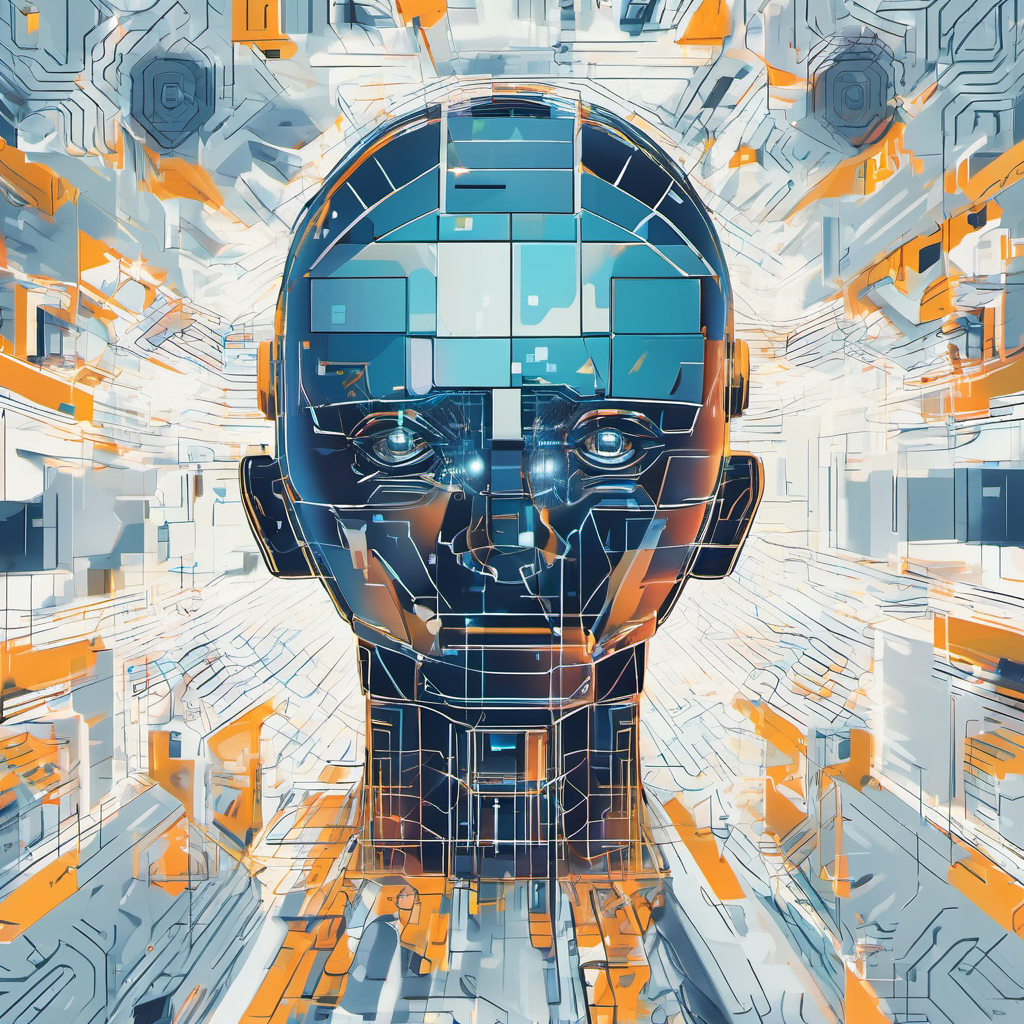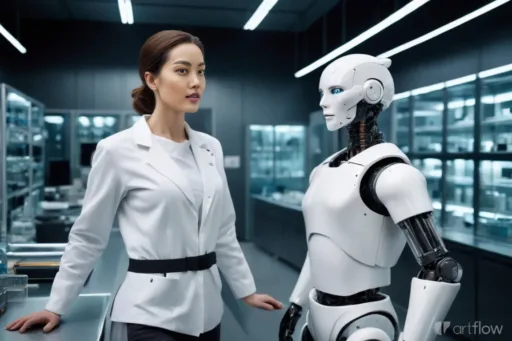Natural Language Understanding (NLU) is a fundamental component of advanced virtual agents, enabling them to interpret and respond to user inputs effectively. This article delves into the key aspects of NLU, particularly focusing on intent mapping, the role of machine learning, and advanced configuration options.
Intent Mapping in NLU
Intent mapping is at the heart of NLU, where the system uses machine learning to match user utterances to predefined intents. This process involves creating intents within the NLU section, which are then trained with example sentences. To ensure optimal performance, it is crucial to include a variety of sentences for each intent, avoiding single-word or overly simplistic intents. Example sentences should be free of punctuation marks to maintain recognition accuracy.
Best Practices for Training Intents
- Balanced Training Data: Ensure each intent has a similar amount of example sentences. This balance helps the model distinguish between different intents more effectively.
- Quality Over Quantity: While a minimum of five example sentences per intent is required, providing a diverse set of examples enhances the model’s accuracy.
- Reject Intent: Use this to prevent the NLU from recognizing irrelevant user inputs, improving overall model performance.
NLU Model Feedback
Once the NLU model is trained, it provides feedback on its performance. This feedback is visually represented using color codes—green for good, orange for suboptimal, and red for bad. Detailed performance information is available on mouse-hover, guiding improvements in the training data.
Advanced NLU Configuration
Beyond basic intent mapping, NLU systems offer advanced features to enhance their functionality:
- Rules: JavaScript expressions can be used to trigger intents under specific conditions, adding a layer of dynamism to the virtual agent’s responses.
- Intent Entrypoints: These allow the flow to be altered based on the recognized intent, enabling the execution of specific nodes within a flow.
- Default Replies: Configuring direct output for intents in the form of Default Replies ensures consistent and immediate responses.
Tags and Conditions
- Tags: Categorize intents for better management.
- Conditions: Enable or disable intents dynamically using CognigyScript conditions.
Confirmation Sentences
Confirmation sentences serve as a validation mechanism, triggered when an intent score falls within a configurable range. This feature ensures the accuracy of intent recognition by seeking user confirmation before proceeding.
Intent Options Menu
The Intent Options Menu provides various functionalities:
- Upload and Download Intents: Manage intents using CSV or JSON formats.
- Create Reject Intent: Filter out specific utterances.
- Delete Intents: Remove unwanted intents and their associated data.
Attachments: Flows and Lexicons
Intents can be combined across different flows, though caution is advised to avoid unexpected results. Similarly, lexicons must be attached to flows to detect key phrases, necessitating model retraining upon attachment or detachment.
Slot Fillers
Slot fillers streamline the process of gathering additional information from user inputs. They automatically fill slots based on user responses and store this data in the Context object, facilitating a more natural interaction.
Advanced Slot Filler Options
- Additional Validation: Custom conditions to validate slot matches.
- Result Location: Customize where the filled slot results are stored.
Conclusion
Natural Language Understanding is pivotal in creating sophisticated virtual agents capable of understanding and responding to user inputs. By following best practices in intent mapping, leveraging advanced configuration options, and utilizing feedback mechanisms, developers can significantly enhance the performance and accuracy of their NLU models. Whether through intent confirmation, dynamic conditions, or slot filling, these tools collectively contribute to a more intelligent and responsive virtual agent.